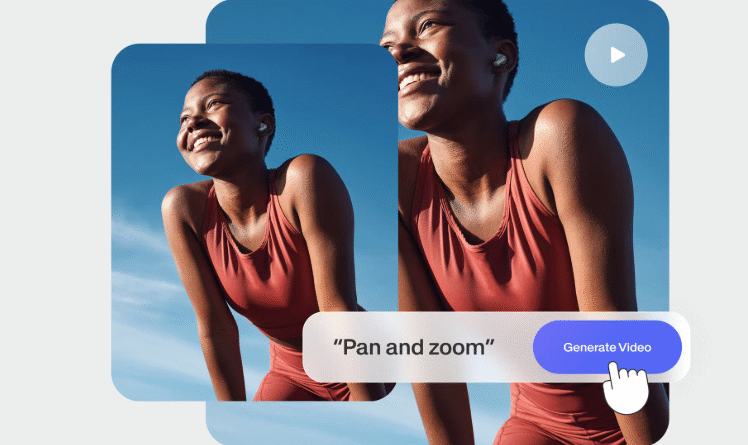Best Practices to Create AI Videos Directly from Product Images.
Visuals play a crucial role in capturing consumer attention. Brands no longer rely only on photos; they are turning product images into engaging videos to tell stories, showcase features, and build stronger connections with audiences. Today, this transformation is made possible through an image-to-video AI generator, a tool that allows businesses to create professional-looking videos from still visuals with minimal effort.
But creating effective videos from static images requires more than just a smart tool. It demands a thoughtful approach, creativity, and adherence to best practices. When done right, these videos can enhance online presence, drive conversions, and leave a lasting impression on customers.
This article explores the best practices for creating AI-generated videos from product images, guiding you step by step on how to maximize their impact.
Why AI-Generated Videos from Product Images Are Valuable
Before diving into best practices, let’s understand why businesses are turning to AI-powered video creation:
- Engagement factor: People connect more with dynamic videos than with static photos. Movement catches attention in feeds and keeps users watching longer.
- Sales enhancement: Product videos allow customers to visualize an item more clearly. This directly impacts buying confidence and reduces product return rates.
- Scalability: AI tools let you turn hundreds of images into videos quickly. This reduces cost and time compared to traditional video production.
- Accessibility for small businesses: With AI, even startups with limited budgets can create high-quality video content without needing an entire creative team.
Now, with the “why” in mind, let’s look at the actionable best practices for creating stunning AI-powered videos directly from product photos.
Check out the best Image-to-video AI tools in 2025
Best Practices for Creating AI Videos from Product Images
1. Start with High-Quality Product Images
The foundation of any successful product video created with AI is strong visuals. If an image is blurry, poorly lit, or has distracting elements, even the best AI generator cannot deliver a professional output.
Tips for better source images:
- Use natural or studio lighting to avoid harsh shadows.
- Photograph products from multiple angles.
- Ensure a clutter-free background.
- Highlight textures, colors, and details that customers would want to see closely.
Remember: The quality of your video is only as good as the images you input. Treat every photo like a key marketing asset.
2. Choose the Right Image to Video AI Generator
Not all tools are created equal. The choice of generator directly affects video quality, editing flexibility, and output style.
Selection criteria:
- Ease of use: Look for drag-and-drop or simple upload features rather than complex workflows.
- Customization: The ability to add transitions, zoom effects, text overlays, and music is critical.
- Output quality: Ensure the tool enables HD or 4K rendering for professional content.
- AI creativity level: Some generators simply animate while others craft immersive storytelling sequences.
Take time to experiment with different platforms before committing to one that aligns with your product and brand identity.
3. Align Videos with Brand Identity
Every marketing asset—including AI-generated videos—should reflect your brand’s personality. Without consistent branding, your content might feel disjointed, which reduces impact.
How to maintain brand consistency:
- Use your brand’s color palette when overlaying texts or graphics.
- Stick to typography that matches your official fonts.
- Integrate your logo at the beginning or end of the video.
- Apply consistent background music or narration style.
Consistency builds brand recall and ensures that audiences immediately recognize your content wherever it appears.
4. Keep Videos Short and Purposeful
Short-form content dominates the digital landscape, especially on social media platforms. A viewer’s attention span is limited, so your AI-generated video should focus on delivering maximum value in minimal time.
Best practices for length:
- Aim for 15–30 seconds for social media ads.
- For e-commerce product pages, 30–60 seconds is effective.
- For detailed tutorials, 1–2 minutes can work but avoid unnecessary filler.
Always keep the core message clear and avoid overstuffing multiple ideas into one video.
5. Highlight Key Product Features
AI can animate, zoom, pan, or rotate images to emphasize certain aspects of a product. Use this to your advantage.
Feature-focused storytelling:
- Showcase product size comparisons.
- Highlight textures using zoom-in effects.
- Animate exploded views (if the AI tool allows) to display product components.
- Use captions to point out technical or unique details.
Make the customer feel they are experiencing the product up close and personal.
6. Use Smooth Transitions and Effects
The best videos don’t just stitch images together—they tell a story gracefully. Abrupt transitions can make a video look generic or amateur.
Transition strategies:
- Apply soft fades or zoom-ins between shots.
- Use panning to create movement from one side of the product to another.
- Introduce subtle 3D rotation (if supported) to add a sense of depth.
The key is subtlety—overloading with effects can distract rather than enhance the story.
7. Incorporate Text Overlays Strategically
Text overlays are powerful because they clarify details that visuals alone cannot. But overusing them may clutter the frame.
Best ways to use text:
- Add product name or tagline at the beginning.
- Highlight one or two top benefits, not a full list.
- Use a final call to action (“Shop Now,” “Learn More”).
- Keep text concise and large enough to read on small screens.
Text should complement visuals, not compete with them.
8. Enhance with Sound and Music
Audio elements shape emotional appeal. Even the simplest AI-generated video can feel premium when paired with fitting background tracks.
Tips for sound design:
- Select royalty-free music that matches your product’s vibe.
- For luxury items, choose smooth, elegant tunes.
- For tech products, futuristic beats resonate better.
- For lifestyle or fashion, upbeat tracks keep it engaging.
Some tools allow adding voiceovers—a great way to narrate a short story or highlight features.
9. Keep the Customer Journey in Mind
Always remember that the video exists to move the customer along the buying path. Different video versions may be required based on where customers see them.
Mapping video to customer journey:
- Awareness stage: Keep videos eye-catching and shareable. Quick animations with bold product reveals work well here.
- Consideration stage: Include brief feature highlights and comparisons.
- Decision stage: Add persuasive elements such as testimonials, social proof, or pricing highlights.
Tailoring videos for each stage enhances conversion effectiveness.
10. Optimize for Different Platforms
Each platform has its own video specifications, and ignoring them can harm video performance.
Optimization checklist:
- Instagram & TikTok: Prioritize vertical formats (9:16 ratio).
- Facebook & LinkedIn: Square or horizontal often works better.
- E-commerce websites: Landscape (16:9) gives a professional look.
Always output multiple aspect ratios directly from your AI tool for maximum reach.
11. Test, Analyze, and Improve
AI-generated videos are easy to produce, which means you can test multiple variations. Use this flexibility to your advantage by analyzing performance data.
A/B testing ideas:
- Try different intro sequences.
- Compare music-backed versions with silent versions.
- Test short vs slightly longer cuts.
Pay attention to engagement metrics like watch duration, click-through rates, and sales conversions. Data guides improvement better than guessing.
12. Respect Authenticity
AI can make anything look stylish, but customers value authenticity. Avoid producing unrealistically flashy videos if they don’t represent the product accurately. Misrepresentation can lead to customer dissatisfaction and brand damage.
Example: If you sell sneakers, show real textures, sizes, and colors. Don’t let AI over-enhance them to a point where buyers feel deceived when they receive the product.
13. Leverage Storytelling
Even with short-form marketing videos, storytelling remains the backbone of engagement. Instead of showing static animations in sequence, build a narrative.
Examples of storytelling approaches:
- Show the “before and after” transformation with the product.
- Present a quick customer lifestyle scenario.
- Introduce the product’s origin story in a visually engaging way.
Story-driven videos create an emotional hook that enhances product memorability.
14. Maintain Technical Settings
Technical delivery is as important as creativity. If customers see pixelated, slow-loading videos, they quickly lose attention.
Technical checks before publishing:
- Export videos in MP4 or MOV format for universal compatibility.
- Keep file sizes optimized for fast loading on websites.
- Ensure the aspect ratio matches the target platform.
- Check audio clarity and avoid distortion.
Robust technical discipline ensures smooth viewing.
15. Always Stay Updated on AI Enhancements
The landscape of AI video generation evolves rapidly. Every few months, tools upgrade with advanced motion effects, improved generative storytelling, or higher rendering quality.
Staying updated ensures your brand keeps leveraging the latest possibilities while standing out in a crowded market.
Conclusion
Turning product photos into attractive videos using AI is a game-changing strategy for modern marketers. An Image to video AI generator allows businesses to create compelling, scalable, and professional-looking videos from still visuals without heavy investments. But while the technology makes video creation accessible, success depends on following best practices.
From starting with high-quality photos, aligning with brand identity, using strategic text overlays, and optimizing for multiple platforms—to testing, storytelling, and ensuring technical quality—each step amplifies the impact of AI-generated videos.
The future of content marketing will see even deeper AI integration, making video creation faster, smarter, and more personalized. Businesses that adopt these practices today will not just keep up with the trend but stay ahead of it.
Videos created from product images aren’t just marketing materials—they are digital storytellers. When used smartly, they don’t just sell products; they build trust, credibility, and long-term customer relationships.