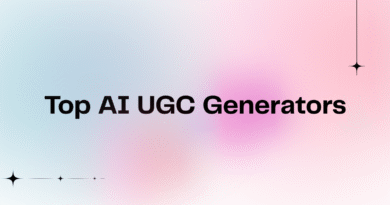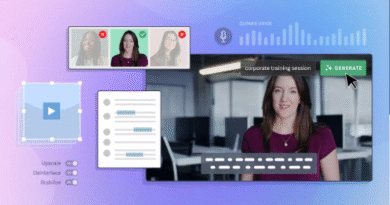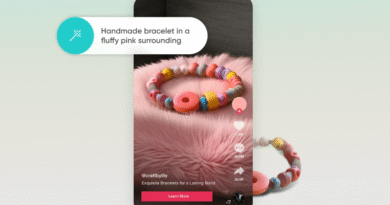10 Best AI Tools to Create Product Videos Instantly (No Editing Needed)
Grabbing your audience’s attention can feel almost impossible. Scrolling feeds, pop-up ads, and endless notifications create a crowded battleground for marketers everywhere. But there’s one thing that can truly stop the scroll: a high-quality, engaging video.
Here’s the clincher: traditional video production is notoriously slow and expensive. Between hiring scriptwriters, videographers, editors, and actors, simple product videos can turn into costly, weeks-long projects. But imagine skipping these steps and still getting professional videos ready to publish, all thanks to artificial intelligence.
AI product video generators are revolutionizing how brands create content. These no-editing-needed tools allow anyone, yes, even non-techies, to launch impressive product videos in minutes, not days. Whether you have a small online store or run campaigns for a major brand, these tools help you stay on trend and respond quickly to market shifts.
Let’s break down the 10 best AI tools to create product videos instantly (no manual editing required)!
1. Tagshop AI
Tagshop AI is a powerhouse when it comes to transforming your product page URL into a ready-to-publish AI product video. Just paste the link, and the AI scrapes your product description, images, and pricing, then assembles them with catchy visuals, AI avatars, and voiceovers. Choose from pre-built, ad-optimized templates, customize if needed, and you’re done, AI product videos for all your products in a fraction of the time.
- Best for: E-commerce brands, dropshippers, and DTC businesses needing product showcase videos at scale.
- Standout features: URL to video automation, AI scriptwriting, lifelike avatars, image-to-video AI, and easy editing.
- Price: Starts at $23/month.
Pros:
- Saves hours of work, just a link needed
- Ad templates designed for conversions
- Excellent for managing large product catalogs
Cons:
- Limited credits on free trial
2. Synthesia
Want a video with a friendly face, but don’t have an actor? Synthesia uses customizable, AI-powered avatars that present your product in a human-like, natural way. You provide the text, the AI creates the script, lip-syncs the avatar, and produces the video. There’s even global language support for international campaigns.
- Best for: Training, presentations, and marketing videos with a human touch.
- Features: Lifelike avatars, instant video from script, multilingual.
Pros:
- Ultra-realistic avatar videos
- Accessible for non-creators
Cons:
- On the expensive side for small teams
3. Pictory
Repurpose blogs or scripts into engaging product videos with Pictory. The platform handles editing, voiceovers, background music, captions, and branding with a minimal learning curve. Great for social campaigns or turning articles into scroll-stopping posts.
- Best for: Content marketers, brands repurposing long-form content.
- Features: Script-to-video, blog-to-video, auto-captions.
Pros:
- Very beginner-friendly
- Fast repurposing for all platforms
Cons:
- Support and platform login issues reported
4. InVideo
InVideo is built for marketers who want big results quickly. Choose from thousands of templates, stock visuals, and audio tracks. Its drag-and-drop interface makes assembling promo reels, social ads, or explainer videos a breeze, even for total beginners.
- Best for: Small businesses, agencies running regular campaigns.
- Features: 5000+ templates, text-to-video, team collaboration.
Pros:
- Massive asset library
- Affordable entry pricing
Cons:
- Cluttered UI and some limitations for power users
5. HeyGen
HeyGen is all about ultra-lifelike avatars and next-level voice synthesis. You can create explainer videos, onboarding tutorials, and product demos in any language, no camera or studio needed. Fast rendering and script-to-video tools round out its offering.
- Best for: SaaS companies, businesses needing spokesperson-style content.
- Features: Realistic avatars, multilingual lip-sync, voice cloning.
Pros:
- High-quality video avatars
- Super-fast AI rendering
Cons:
- Buggy platform and support can be slow
6. Runway ML
For those wanting cinematic-quality editing with zero post-production hassle, Runway ML is the go-to. From motion tracking to AI-driven video effects and background removals, what previously took hours can be done in seconds. Ideal for brands that want visually stunning, social-ready product ads.
- Best for: Creative pros, agencies, and high-end marketers.
- Features: Motion tracking, generative AI, green screen removal.
Pros:
- Hollywood-style effects
- Amazing for experimental visuals
Cons:
- Pricey and a steeper learning curve for beginners
7. Designs.ai Videomaker
Designs.ai transforms your script into a polished, branded video. With a focus on startups and growing brands, you can bake in your logo, fonts, and colors. Plus, AI voiceovers support multiple languages, perfect for scaling your content worldwide.
- Best for: Startups, agencies wanting brand consistency.
- Features: Script-to-video, branding automation, stock visuals.
Pros:
- Strong branding controls
- Library rich with assets
Cons:
- Accessibility challenges, relatively high pricing
8. Lumen5
Lumen5 is a favorite for repurposing blog posts and articles into fast, eye-catching videos. Just paste your text, the AI handles storyboarding, visuals, and captions. The drag-and-drop editor means you never get overwhelmed.
- Best for: Content marketers transforming long-form writing into short, shareable clips.
- Features: Blog-to-video, AI text summaries, storyboard creation.
Pros:
- Super intuitive for newbies
- Repurposes content rapidly
Cons:
- Not for deep customization
- Costs can add up
9. Colossyan
Colossyan specializes in avatar-narrated videos. It turns presentations, screen recordings, and documentation into engaging learning content, a great fit if your product needs tutorials or explainer content for onboarding.
- Best for: HR, L&D teams, businesses needing digestible training resources.
- Features: Drag-and-drop, pro avatars, team collaboration.
Pros:
- High-end avatars and voice synthesis
- Tutorial-friendly features
Cons:
- “Use-it-or-lose-it” credit policy is frustrating for occasional users
10. Veed.io
Veed.io makes editing videos (or just adding quick captions and logos) completely browser-based, no downloads required. It’s beginner-centric, with auto-generated subtitles, fast exports, and tons of templates for social or sales videos.
- Best for: Fast social content, educational videos.
- Features: Subtitles, screen recorder, branding kits.
Pros:
- Super easy UI
- All-in-one cloud editing
Cons:
- Watermark on the free plan, some feature limits
How to Choose the Right Tool for You
With so many stellar options, picking the perfect AI video generator comes down to your goals:
- Ad Campaigns or UGC? If you need TikTok-style ads, go for platforms with URL to video, influencers/avatars, and A/B testing support, Tagshop AI, HeyGen, and Synthesia.
- Onboard Teams or Customers? Choose tools focused on explainer or training videos, Colossyan, and Designs.ai.
- Repurposing Content? Lumen5, Pictory, and InVideo are great for breathing new life into blogs or articles.
- Budget or Branding Needed? Consider your team size, need for branding, and languages.
With AI, everyone can make professional videos, no editing headaches, expensive crews, or creative burnout required. Try these tools, experiment, and see which ones spark the most engagement for your brand.