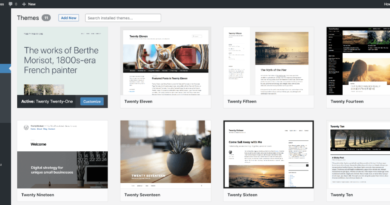6 Tips to Optimise Your Website for Mobile Devices
It is crucial to have an in-depth understanding of how websites can be optimized for users that access them from their mobile devices and how it can help your company progress if you employ them properly. There is a lot of research that also goes into it. The research includes the best optimization methods and techniques.
Devices like the mobile are a vital component of this research. When you’re starting your planning phase, you should take into account the latest mobiles that are popular and optimize your website according to them as well. Hence, we have assembled some of the best ways that can provide you with the perfect roadmap to navigate website optimization for mobile devices.
1. Get an insight into your audience
There are several businesses that focus just on how the website looks and works on a desktop and ignore the fact that the majority of their audience actually access their website on mobile devices. So if you are thinking of starting your website or renewing it, you need to pay attention and take into consideration how your customers visit your website.
Once you get a good idea about that, you can then focus on strategizing accordingly. Moreover, ensure that your readers can access your website optimally so that everyone can read your content without any trouble.
2. Prioritisation
Mobile screens have restricted display. Additionally, while computer screens are horizontal, mobile displays on the other hand are primarily viewed vertically. So while you are designing, you need to keep this element in mind. In fact, it should be a priority. You need to consider which aspects are vital for your website’s visitors to see.
Also Read = 10 Best Fonts for Designing an Interesting PowerPoint Presentation
3. Content is primary, color secondary
There are many ways you can customize your mobile designs to be compatible with the device screens. Unfortunately, the scope is not as infinite as you can find on the desktop. So content needs to be your primary focus. Ensure that your website and all of its components can be easily read on the small mobile screen and are accessible. You can’t get away with anything distracting on the mobile screen.
4. Simple navigation
The mobile device does not allow you to click wherever you want to get back to the home page unless you decide to provide your users with this navigation and plan for it accordingly. It is recommended that you do this. You could check out different widgets such as scroll to the top, etc. The best way to check this is by accessing your website yourself through your mobile and checking if it is right. Check how easy it is to navigate from one point of your website to the other.
Observe it all. In fact, if you want to take it a step further, you can ask your family member or friend to check out your website and provide feedback. If you are bold enough, you could approach a complete stranger and ask them what they think about your website and how easy it is to navigate it. This will give you a thorough idea of the user experience.
5. Size and positions
When it comes to modules, you have a variety of options to choose from when it comes to designing for the desktop. Unfortunately, if you’re accessing through the mobile, there are certain hindrances that you might encounter that you haven’t anticipated. The way a person chooses to hold their phone will dictate the number of websites they can access. This could have a huge influence on the way users interact with your website.
You can research to check the most common way users look at your website on their mobiles. It is believed that the majority of the population use one hand and a thumb to navigate the internet and websites on it. It dictates reachability which proves to be restricted, so there is only so far the user can conveniently reach on the screen.
The amount of motion your users can easily do will dictate how you need to design and place the content that will need to be clicked upon. The top of your phone is particularly hard to reach so you must avoid placing any clickable content there and in the corners too.
The sizes of the phones that are popular must also be taken into consideration. Since the screens of phones are becoming bigger, there is a higher amount of content that can be displayed on the page. Unfortunately, reachability is a factor that suffers when it comes to bigger displays.
6. Get rid of pop-ups entirely
If you have been browsing on the internet for a while using your mobile device, it goes without saying that you might have encountered pop-ups that are hard to close. Your user experience takes a big hit due to pop-ups, especially the ones that prove harder to close. This could lead the user to abandon your website entirely.
The main way to navigate this is to not employ any pop-ups on mobile devices as much as possible. There are several pop-ups that you might be tempted to use such as ads and promotions, but it is better to not indulge in them at all.
The better alternative is to use a call to action that takes your users to a landing page. If using a pop-up is entirely inevitable, you need to test on a lot of users to make sure that it is easily accessible to close regardless of the device the user is employing.
Must Read = HOW TO RESOLVE AT&T EMAIL NOT WORKING
Conclusion
Online searches are done primarily on the mobiles these days instead of desktops and the time that we allot to doing these searches is increasing as time goes on. For a better mobile experience, managed web hosting also perform an essential role. So, choose the right cPanel hosting provider for your application or website.
Even the way mobile searches are done is different these days due to voice assistants being introduced, along with IoTs and searches that are conducted within the app. Mobile queries should take center stage when it comes to website optimization. It will help you boost your search rankings and build a brilliant website that focuses on user experience.